Cello C22113F-LED User Manual Page 8
- Page / 47
- Table of contents
- BOOKMARKS
Rated. / 5. Based on customer reviews


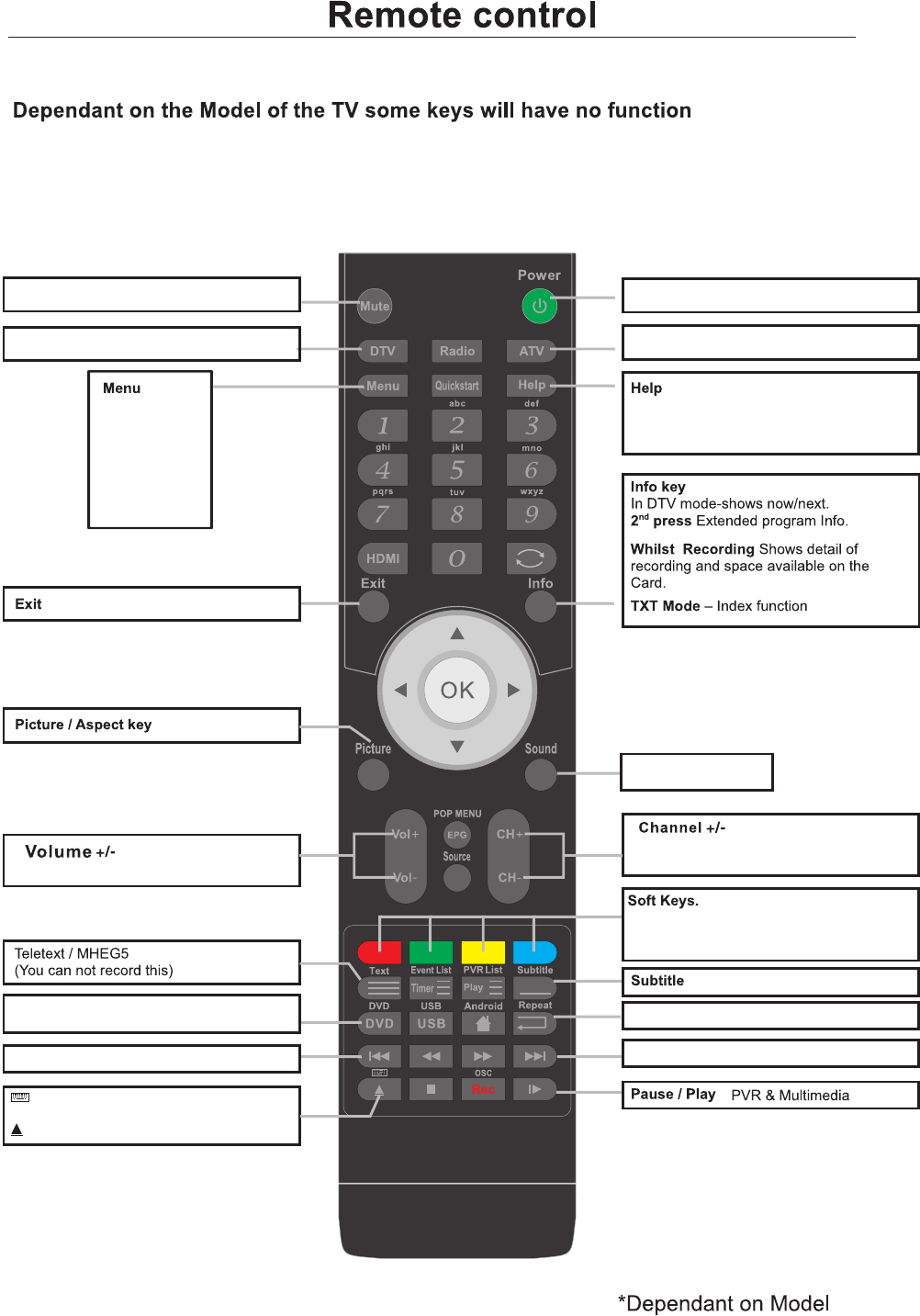
7
PICTURE
SOUND
CHANNEL
FEATURE
SETUP
ATV Switch to Analog TV
DTV Switch to Freeview Digital
Power Turn on or standbyMute Mute sound
Prev Track, File, Day.(Media, PVR, EPG)
Next Track, File, Day.(Media, PVR, EPG)
This displays a page that gives telephone
numbers for service.
Press to enter, press again to exit.
Exit from any menu
The action is shown on the menu and
changes for each menu.
Reserved for MHEG in DTV
DVD
Switch to DVD mode
DVD menu in DVD mode
DVD and DTV mode only
Repeat
Select the repeat mode
Show the keyboard in android mode*
DVD Eject
Increase and decrease the volume
Increase and decrease the channel
number
Sound options
- C22113F-LED 1
- GOLDCARE PLAN 4
- 100mmx100mm 5
- PVR timer 6
- Connect to power supply 7
- Sound options 8
- *POP MENU 9
- Digital Audio 11
- SCARTPower VGA PC Audio in 11
- TV Aerial 11
- 1920 x 1080 12
- Mini YPbPr 12
- Mute Mute 16
- Picture Setting 17
- Sound Setting 19
- Channel Management 20
- Favorite Management 20
- Auto Search 21
- ATV Manual Search 22
- Feature Setting 23
- Auto Standby 24
- USB Common Interface 25
- Headphone out 25
- Mini AV 25
- Mini YPbPr 25
- PVR/Time shift 26
- Setup Setting 27
- / GIF / TIFF 31
- Time shift input info menu: 34
- Time shift info banner menu: 34
- DVD Operation 37
- Lost Password 42
- Change Pin Code 42
- 1360 x 768 43
- 113F-LED 44
 (52 pages)
(52 pages)







Comments to this Manuals